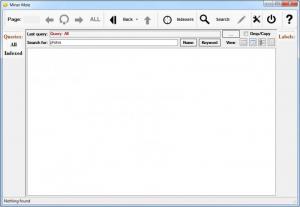MinerMole
1.12
Size: 3.14 MB
Downloads: 3516
Platform: Windows (All Versions)
Whenever you need to search for a file or folder inside your computer and you have Windows installed without any additional applications, you may not be happy about the functionality of the Windows search tool. That's because it requires a lot of time for a file to be found, especially when the indexing service is turned off. Turning it on will lower the search time, but will take up more system resources.
Fortunately, there are certain applications on the market which allow you to find any file or folder much easier and faster than using the Windows search tool. One such application is MinerMole.
This Windows application allows you to look for any file or folder stored on your hard disk without taking up too many system resources. After installing the program, the user will just need to type the keyword which will be used in the searching process. Optionally, one can access the advanced search area, which allows him to select the type of files that should be found and also customize several options regarding the search process, like a maximum or minimum file size and so on.
MinerMole uses an optimized indexing service, which doesn't take up too many system resources, but allows you to quickly find any kind of file on the hard disk. What's more, the application is open source and can be fully modified by advanced users.
Pros
It allows you to find any file or folder located on the hard disk, by using an optimized indexing service. Besides that, it allows you to customize the search process. Furthermore, the application is open source and can be fully modified.
Cons
The interface may require some time in order for the user to fully learn it. MinerMole allows you to find any file or folder located on the hard disk, in the shortest time possible.
MinerMole
1.12
Download
MinerMole Awards

MinerMole Editor’s Review Rating
MinerMole has been reviewed by Jerome Johnston on 23 Jan 2013. Based on the user interface, features and complexity, Findmysoft has rated MinerMole 5 out of 5 stars, naming it Essential